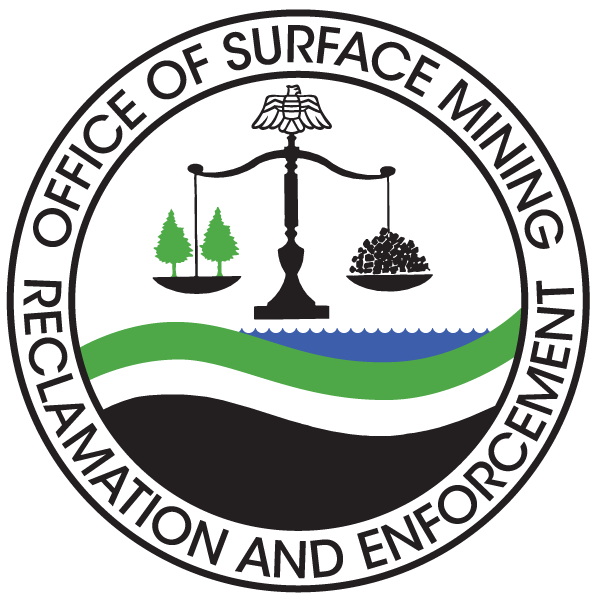Software Support Team: Mobile Computing
Software Support Team: Mobile Computing
Updates
Rapid technological developments have recently brought tablets and cell phones into the mainstream for field data collection, including high accuracy positioning with external GNSS devices. If you would like assistance in setting up your mobile devices, or require training in the use of Android, Apple, or Windows mobile devices for your data collection needs, please contact Min Kim at [email protected], (618) 463 - 6463 x5151 or any of the other team members listed below. TIPS offers a number of formal classes and customized special sessions to suit your training needs.
The Mobile Computing Team also offers technical support and services for unmanned aircraft systems (UAS) or drones, laser rangefinding, pond bathymetry, water quality meters, and thermal infrared cameras.
Team Members
The TIPS Mobile Computing (MC) Team/Workgroup includes members from the States and OSMRE who are experienced in the use of MC software, hardware, and peripherals. The MC Team has the authority and responsibility for recommending MC policy and decision-making concerning the use and implementation of MC technology for the TIPS program. All members of the team are responsible for prototyping, customer support, course development, and instruction of MC courses and workshops.
| NAME | STATE, TRIBE, OSMRE OFFICE |
PHONE | |
|---|---|---|---|
| Bright, Leslie | VA | (276) 523 - 8191 | [email protected] |
| Calabrese, Julian | MT | (406) 444 - 4276 | [email protected] |
| Kim, Min | OSMRE-MCR | (618) 463 - 6463 x5151 | [email protected] |
| Kirkham, Russ | AK | (907) 269 - 8634 | [email protected] |
| Monette, Lukus | OSMRE-AR | (412) 937 - 2864 | [email protected] |
| Schaer, Nick | WV | (304) 926 - 0440 | [email protected] |
Software
TIPS currently supports the following Apps for SMCRA data collection on cell phones and tablets:
Esri Collector for ArcGIS – please contact for questions regarding installation or use of this App.
Avenza Maps Pro - please contact Aubrey Joannes [email protected] for questions regarding installation or use of this App.
Global Mapper Mobile - please contact Lukus Monette [email protected] for questions regarding installation or use of this App.
ArcPad - Mobile device data collection software for use on Windows Mobile and Windows devices, such as Trimble GPS units. The latest release is 10.2.5. Esri has indicated that it will not be releasing future enhancements to ArcPad, as emphasis shifts towards the ArcGIS Online/Collector system. Please contact Min Kim [email protected], Nick Schaer [email protected], or Julian Calabrese [email protected] for installation, licensing, and troubleshooting.
PathFinder Office - Assists in downloading, differential correcting, projecting and exporting Trimble GPS data. We are currently supporting versions up to 5.85. Please contact Min Kim [email protected] for installation, licensing, and troubleshooting.
Installation Instructions
Links to the TIPS pages for each software package and installation instructions for the latest versions of Mobile Computing (MC) Software are linked below. For additional help, contact Aubry Joannes at [email protected].
ArcPad Installation Instructions (pdf, 377 KB)
Pathfinder Office Installation Instructions (pdf, 315 KB)
Frequently Asked Questions (FAQs)
Below are some common questions we get from our GIS users.
Click the arrow to the left of the question to expand the answer.
When I try to download a web map from ArcGIS Online to Collector for ArcGIS on my mobile device, there is no download option on the web map. How can I fix this?
- This is a common question. The typical problem is that there is no editable layer in your web map. The solution is to add an editable layer and resave the web map. If this does not solve the problem, check your basemap and make sure it does not include a vector tile layer. Vector tiles are currently not permitted in offline maps, although they will be in the future.
When I Sync my offline edits in Collector up to ArcGISOnline, I receive a message stating “A sync direction of upload was specified, but there were no local edits or upload is not enabled for this service”. Did my Sync fail? How do I fix this?
- This is a bug on iOS products. The data does synchronize successfully, but an error message is thrown. It can be removed by disabling the ‘Push Only’ setting.
Are there instructions for the Trimble ProXRT?
- Read the ProXRT Quick Start Guide for all instructions (pdf, 569 KB).
Are there instructions for charging the battery for the Trimble ProXRT?
- Read the ProXRT Battery Charging Guide for all instructions (pdf, 148 KB).
Are there instructions for charging the battery for the Nomad?
- Read the Nomad Battery Charging Guide for all instructions (pdf, 86 KB).
Additional Resources
The TIPS Mobile Computing Team has put together the following lists of vendors, reports, and other resources.
Vendors
Reports
Comparison of Bluetooth GPS/GNSS for Mobile GIS