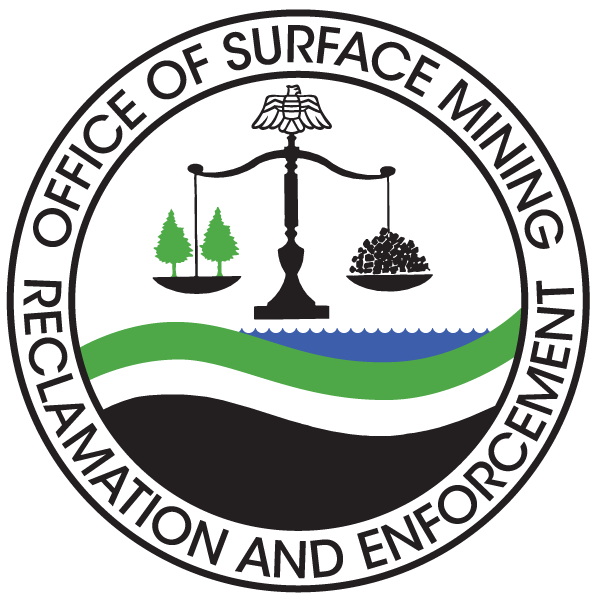ArcPad Software
Description
ArcPAD is designed for field tasks that require easy to use geographic tools running on highly mobile computers, such as Pocket PCs, laptops, and tablet PCs. ArcPad provides mapping, GIS, GPS integration, and improved data collection for field users.
Mobile computing is creating fundamental changes by adding the ability to take GIS data and tools with you into the field and interact directly with the world around you. Mobile GIS comprises the integration of a number of technologies:
- GIS
- Mobile hardware in the form of lightweight devices and ruggedized field PCs
- GPS
- Wireless communications for Internet GIS access
Data collection with ArcPad is fast and easy and improves field-based data validation and availability.
- Users: AML or regulatory scientists, inspectors or other specialists working in field situations with GIS or electronic map data, needing accurate, real-time positioning and data collection capability.
- Training: No training information listed.
- Vendor Information: Program description and support information are available at: http://www.esri.com/software/arcgis/arcpad/index.html
Software Download
Software Capacity
- ArcPad allows users to hold a map or satellite image in front of them while in the field and see their exact location interactively in real time through a GPS receiver.
- ArcPad is used for real-time interactive mapping in the field. Points, lines, and polygons can be added to maps, satellite, or aerial images at the site location, and linked to photographs taken at the site.
- Real-time measurements can be calculated on-site, simply by mapping two or more points and using ArcPad to calculate distances or areas.
- ArcPad allows users to take field mapping measurements directly from the field and use them in their ArcGIS Geodatabases.
For More Information
Contact GIS Support Team ([email protected])